
Snap a photo, or import expenses via app integrations. NewLedger extracts vendor, amount, and date—so you track costs on the go, error-free, and with minimal effort.
Start Tracking Expenses
Break down expenses by individual items, categories, and cost centers. NewLedger automatically assigns each line to the correct accounting account, ensuring accurate reporting, seamless reconciliation, and full visibility into spending patterns.
Start Tracking Expenses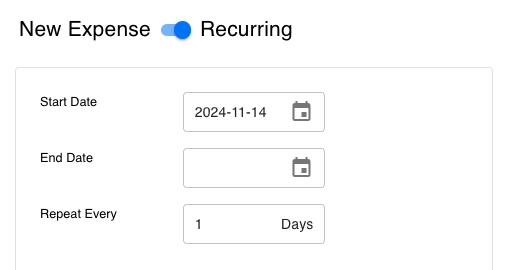
Set once, save forever. NewLedger auto-logs subscriptions, rent, and utilities, then flags anomalies so you avoid overpayments. Save 5+ hours/month on repetitive tasks, ensuring financial accuracy.
Start Tracking Expenses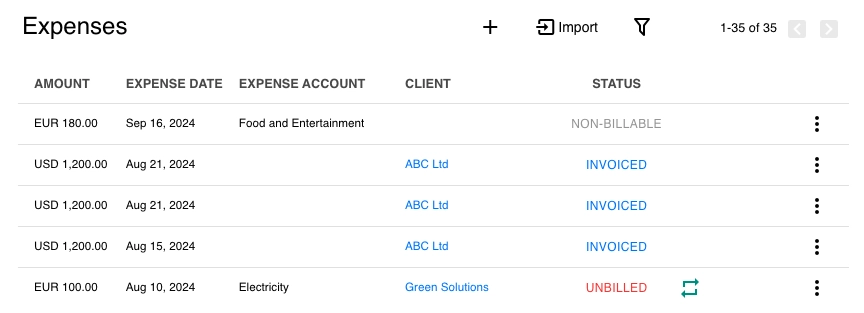
Auto-sort expenses into IRS-compliant categories (e.g., travel, meals, software). Link to your chart of accounts and generate audit-ready reports in one click, simplifying tax season and ensuring compliance.
Start Tracking Expenses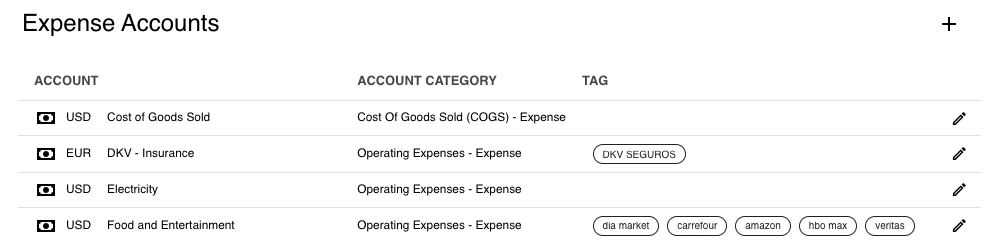
Auto-sort expenses into IRS-compliant categories (e.g., travel, meals, software). Link to your chart of accounts and generate audit-ready reports in one click, simplifying tax season and ensuring compliance.
Start Tracking Expenses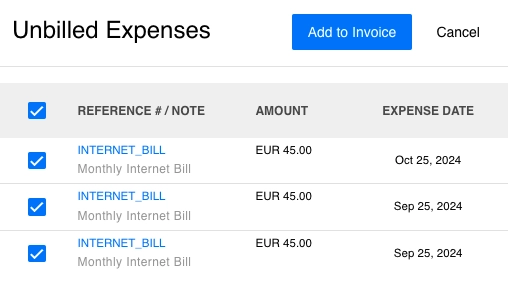
Turn tracked costs into client invoices instantly. Add markups, pass-through fees, or reimbursables—all while keeping project profitability transparent and accurate for your clients.
Start Tracking Expenses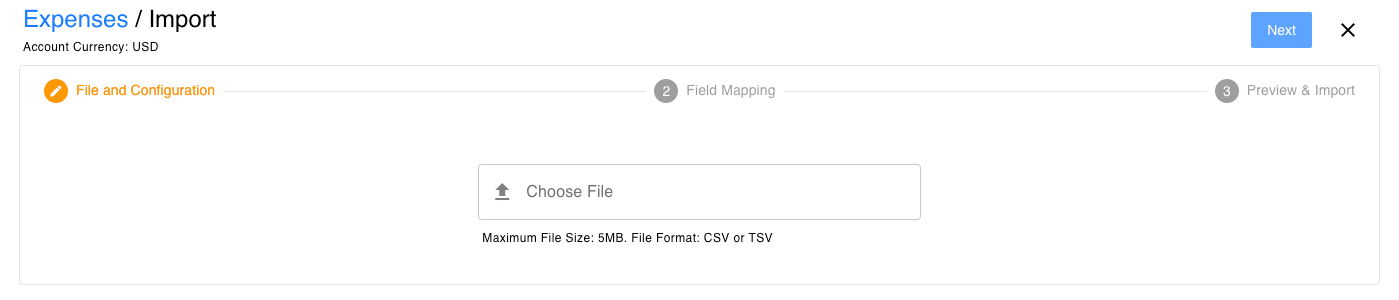
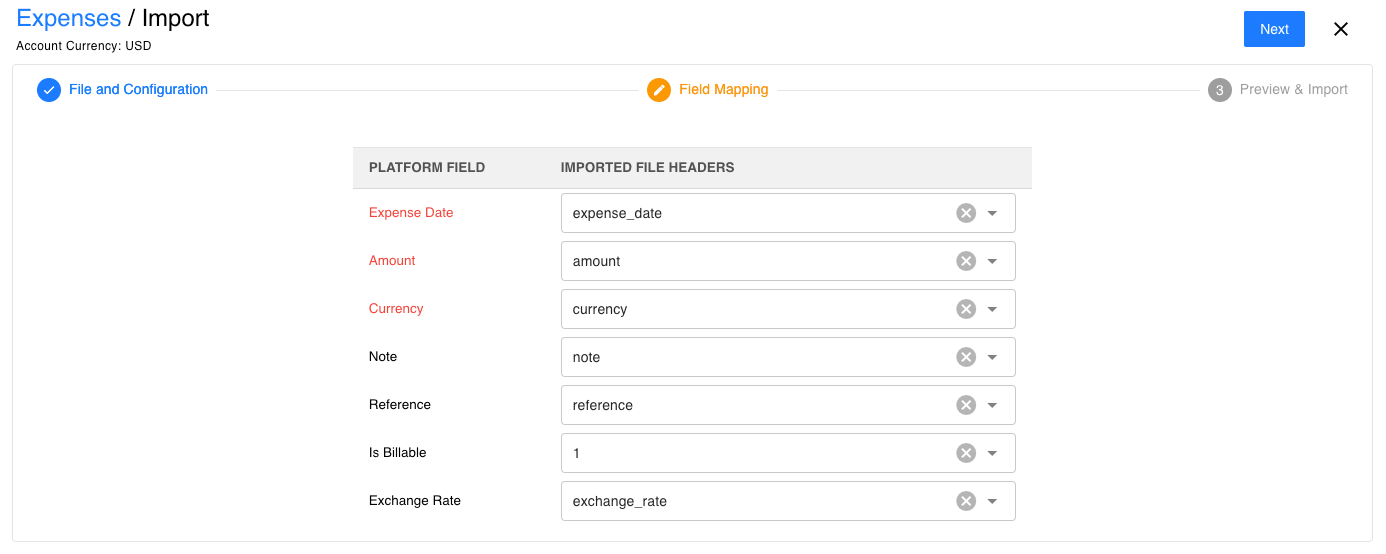
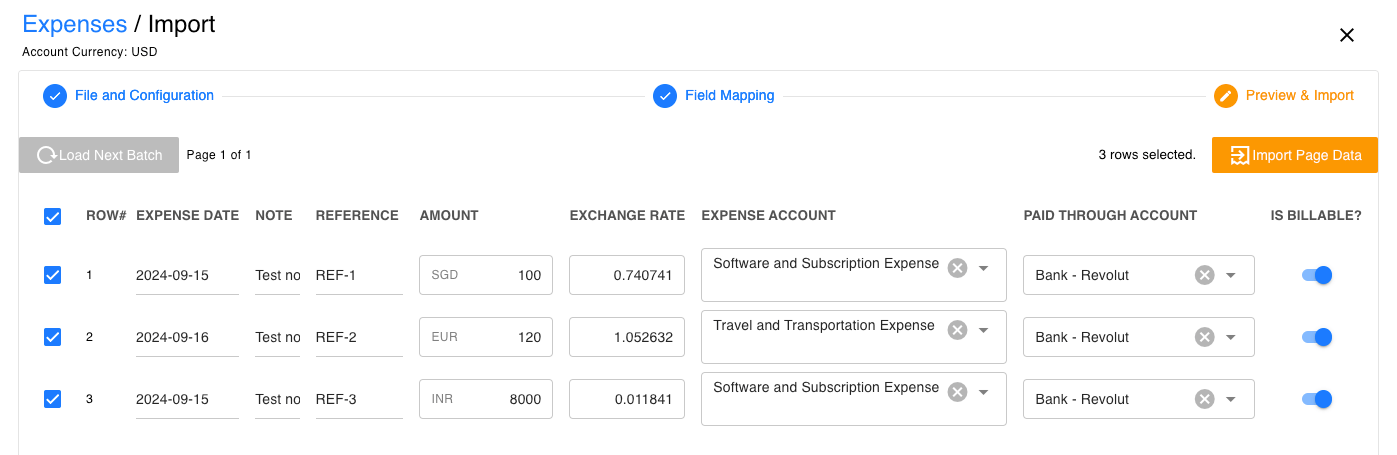
Bulk Import Expenses in 3 Clicks: Save Hours
1. Upload CSV/PDFs or connect bank feeds for quick data entry
2. AI matches entries to categories for intelligent organization
3. Review & sync—done in minutes, saving you valuable time
Start Tracking Expenses